Subscription Process
The subscription process is a simple and straightforward process that allows you to choose a subscription plan that best suits your business needs.
First Time Subscription
After you have successfully registered and logged in to the FluxVend Admin Portal, you will be directed to the subscription page. Here, you can choose a subscription plan that best suits your business needs. The picture below shows the subscription page where you can select a subscription plan. Each plan has different features and pricing, so you can choose the one that best suits your business needs.
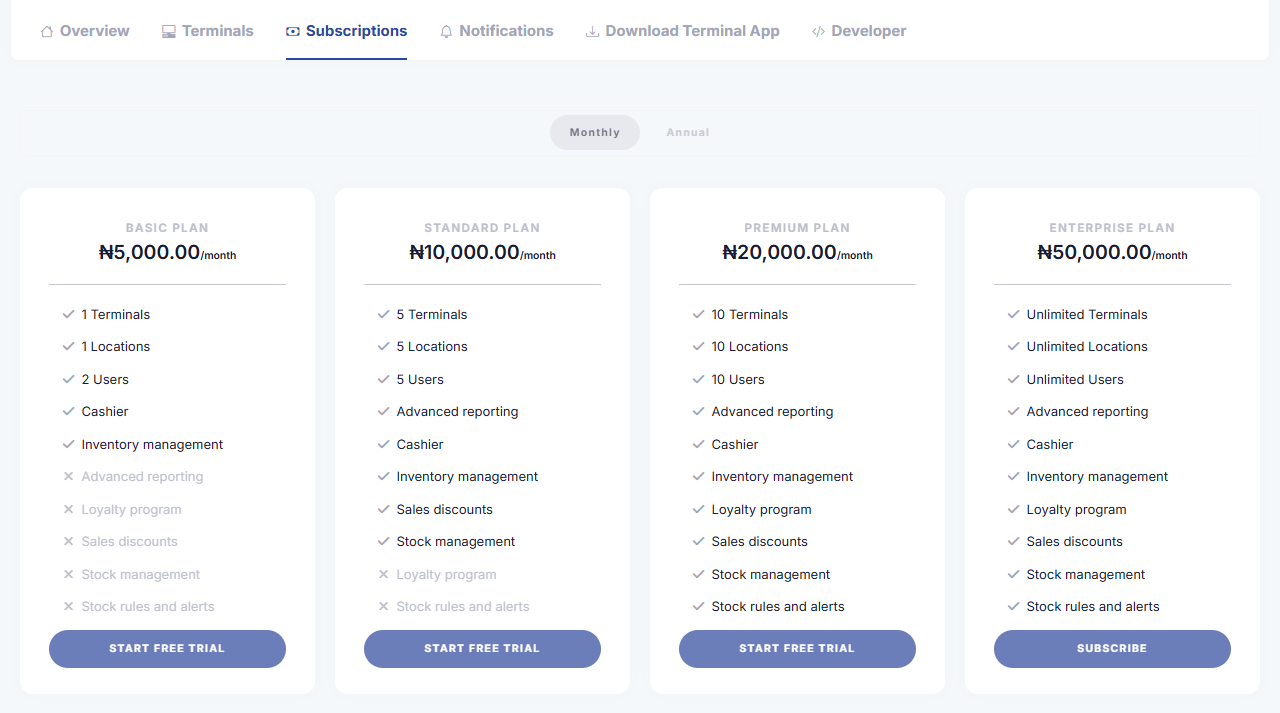
After selecting a subscription plan, if you select a subscription plan that requires payment, a pop-up window will appear where you can enter your payment details. Once you have entered your payment details, click the "Pay Now" button to complete the subscription process.
Payment Security
Subscription Renewal
If you have an existing subscription plan, you do not need to go through the subscription process again. Your subscription will automatically renew at the end of the billing cycle. You will receive an email notification before your subscription is renewed.
Subscription Cancellation
If you wish to cancel your subscription, you can do so by navigating to the subscription page and selecting the "Cancel Subscription" option. You will be prompted to confirm your cancellation. Once confirmed, your subscription will be canceled, and you will receive a confirmation email.
Subscription Upgrade/Downgrade
If you wish to upgrade or downgrade your subscription plan, you can do so by navigating to the subscription page and selecting the "Change Plan" option. You will be prompted to select a new plan based on your requirements. Once you have selected a new plan, your subscription will be updated accordingly.
Also for downgrading, you can downgrade your subscription plan at any time given that you have not exceeded the usage limits of the new plan. If you have exceeded the usage limits of the new plan, you will need to upgrade to a higher plan to continue using the service.
Billing and Invoices
You can view your billing history and download invoices anytime by navigating to subscription page where you can view your billing history and download invoices for each billing cycle.
Click on the business logo in the top right corner of the page.
Select the Account option from the dropdown menu.
Navigate to the Subscription tab to view your billing history and download invoices.
What's Next?
Now that you have successfully subscribed to a plan, if this is your first time using FluxVend, you will need to first grant access to yor user account then setup your store and product.